BASIC PROGRAMMING WITH PYTHON
Ever since I was a kid, I have been in love with Python. There are many advantages to using it:
- High-Level Object Oriented programming language
- User-Friendly Syntax (Human Readable)
- Learning Ease and support available
- Many Easy to learn Libraries
- Very easy programming language to learn
DOWNLOADING PYTHON
Before learning python, it is important to learn how to download it. After all, if you don’t have it, you can’t practice it
First Step: Go to python.org
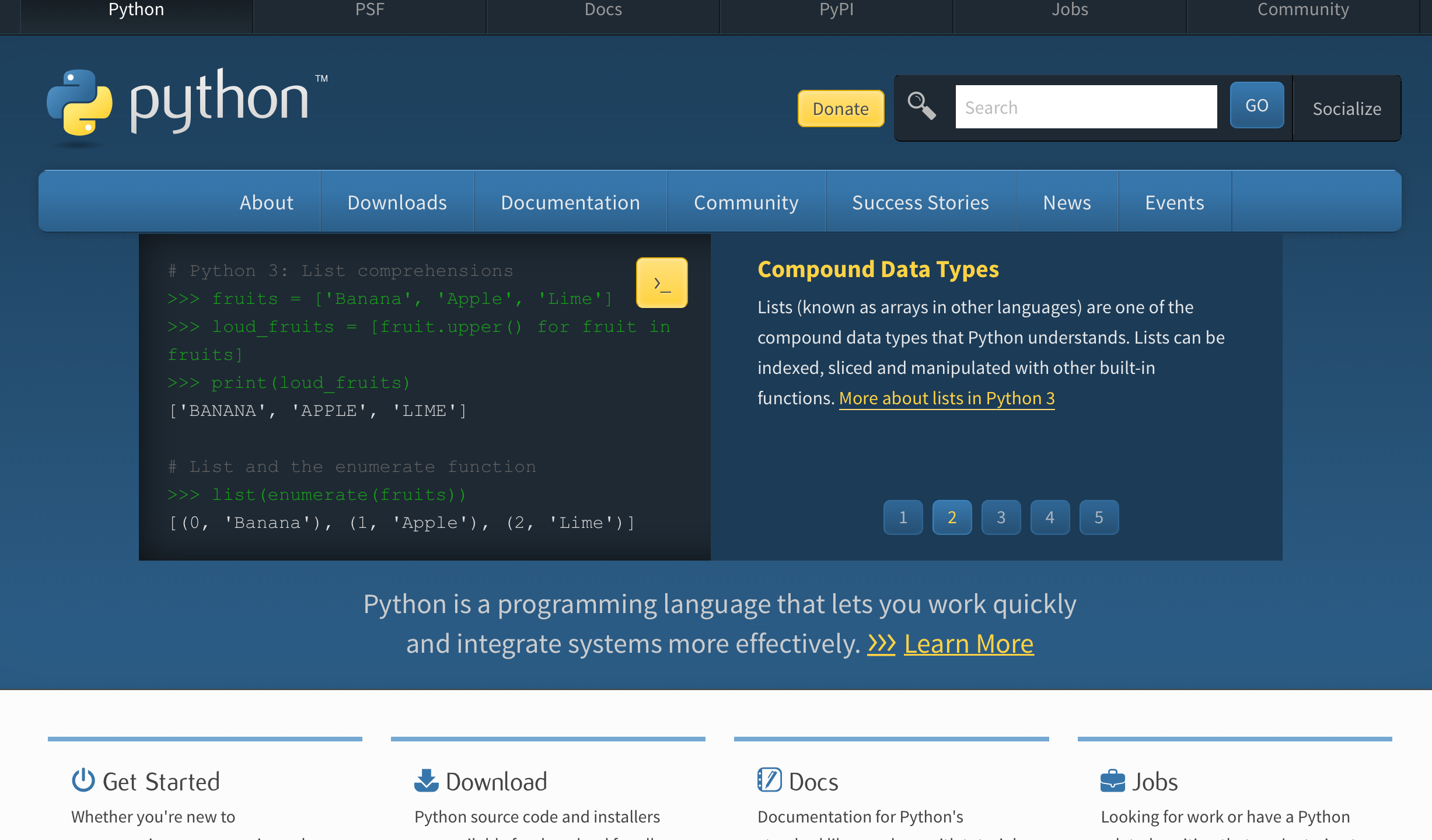
Next Step: Click on Downloads

Third Step: Press Latest Python 3 Release — Python 3.8.2
Fourth Step: Scroll all the way down and press Windows x86–64 executable installer. It will begin a download.
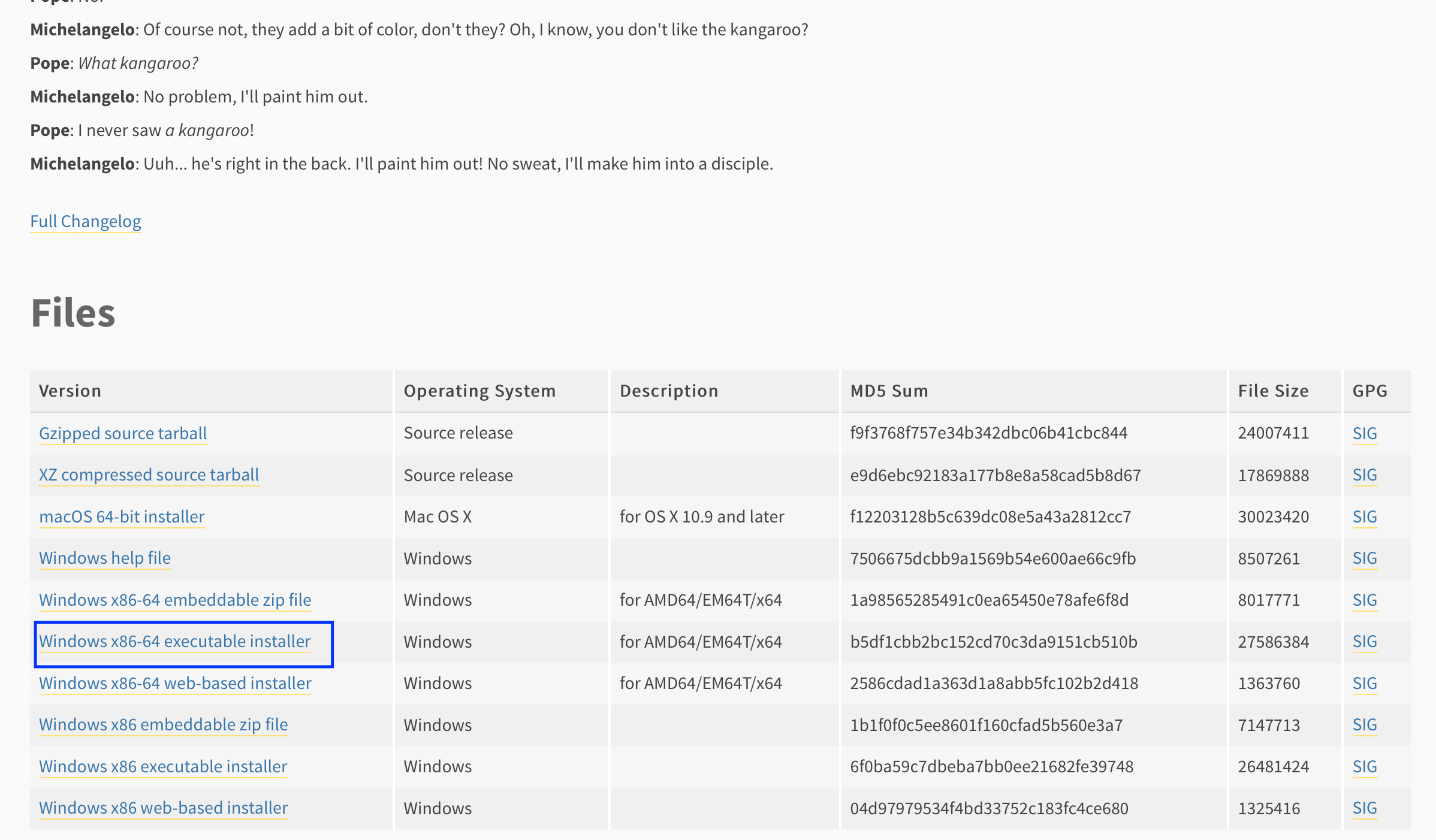
Fifth Step: Open the pkg or installer. (I am doing it on mac but same steps follow)

Press Continue, and for the Read me and License, just press agree and agree
Then, For Destination Select press agree if you agree with location provided, otherwise you can change it
For the Installation type, press install and wait
This should be the end result
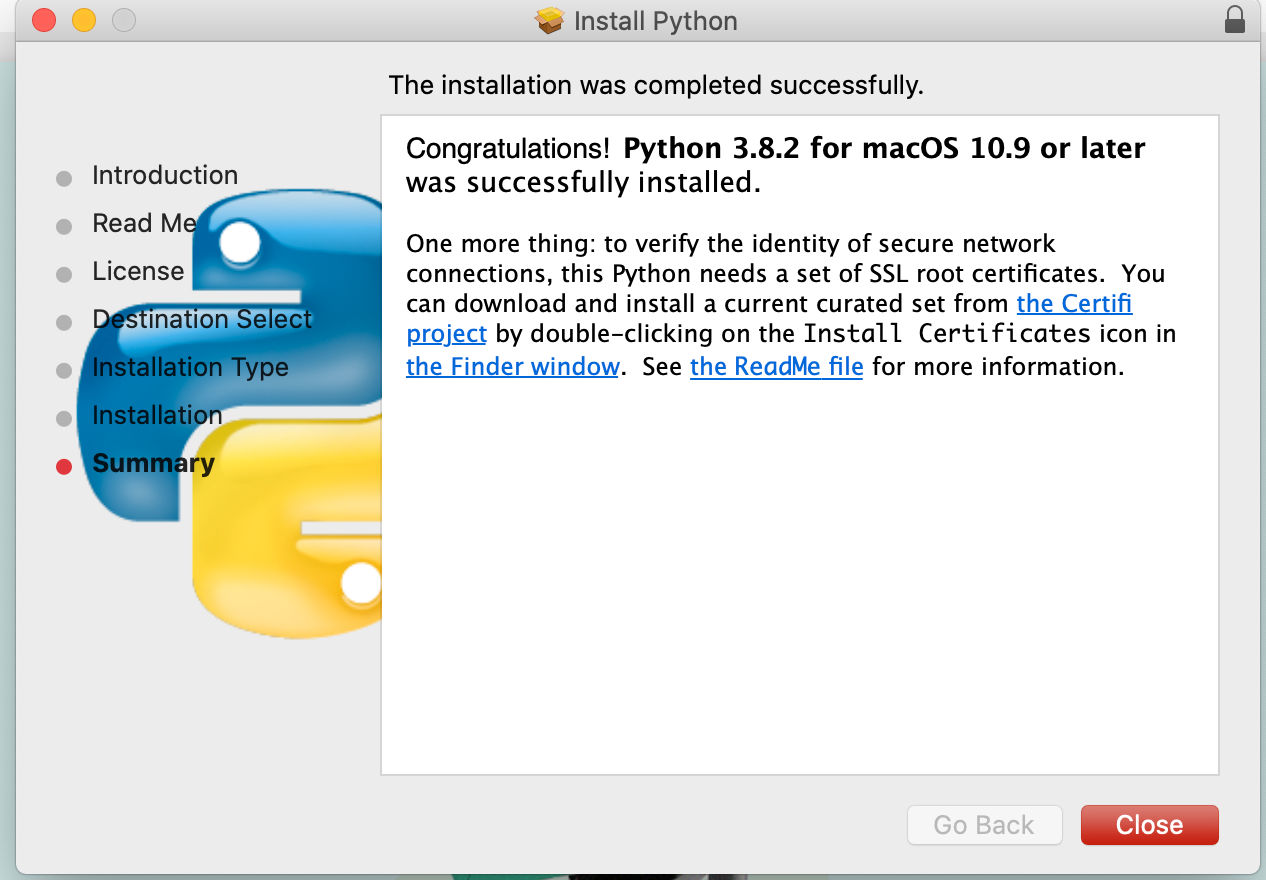
Then Press Close and go to the folder where it downloaded, then press Idle and type
print(“Hello world”)

Press enter. This is the output
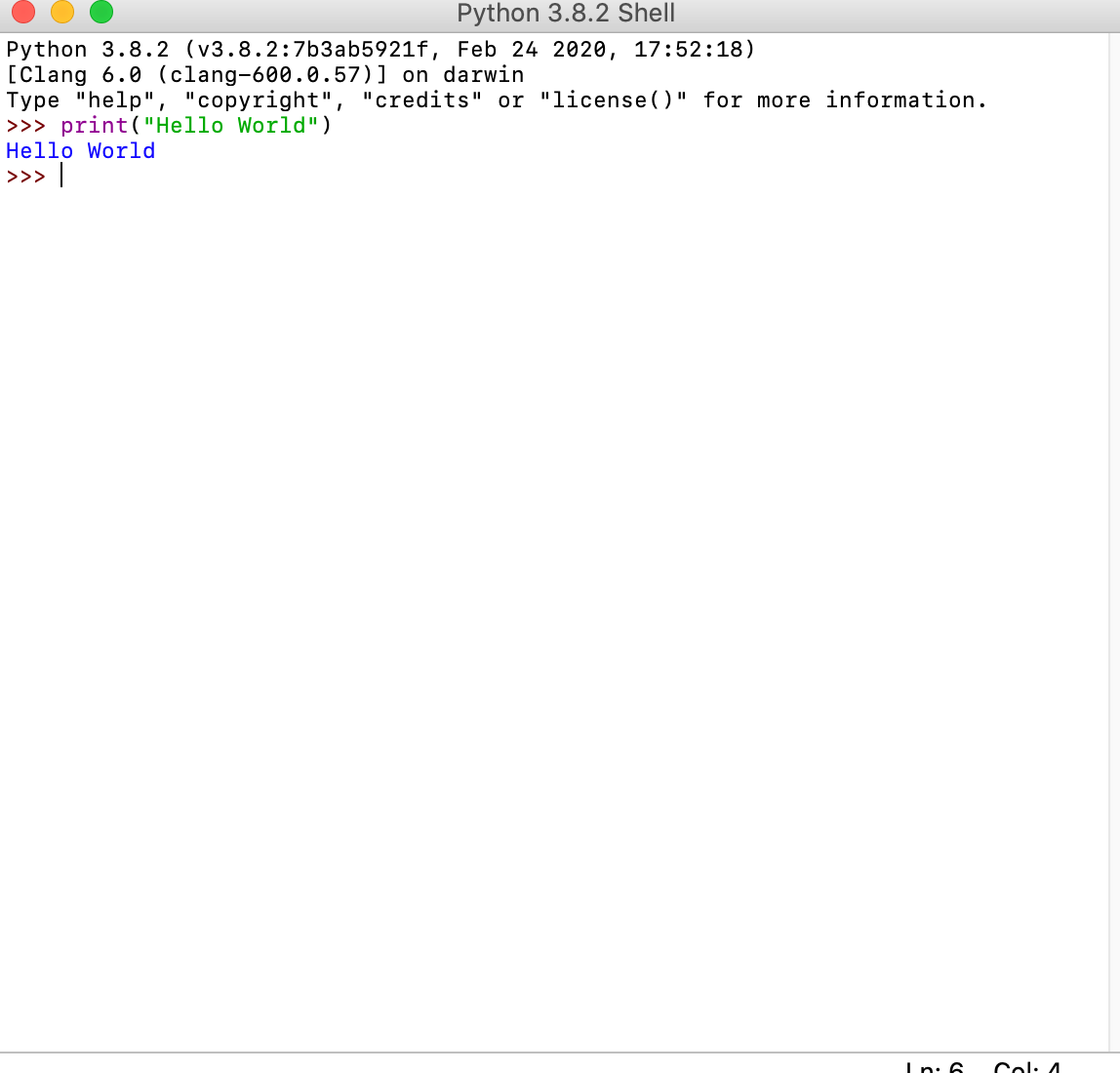







Comments
Post a Comment